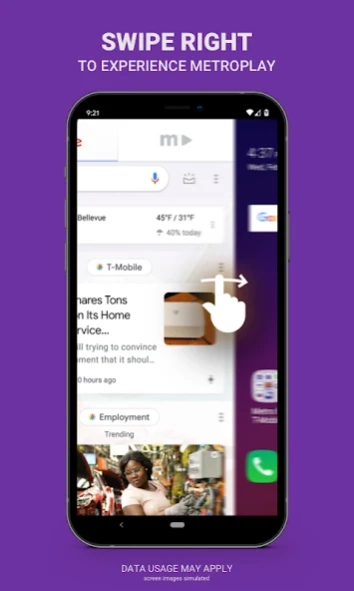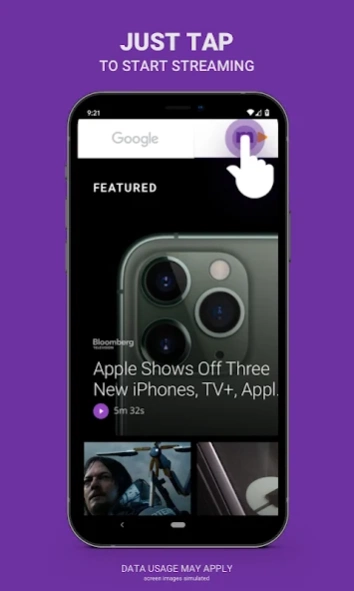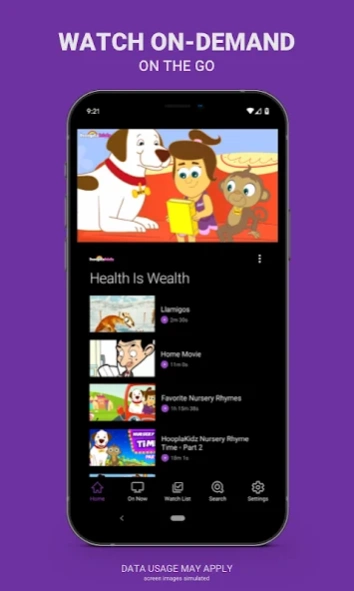MetroPlay 2.9.5
Free Version
Publisher Description
MetroPlay - Browse and stream the latest content from your favorite digital channels.
Welcome to MetroPlay, a FREE entertainment destination that includes hit movies and over 90 of today’s most popular channels, created exclusively for Metro® by T-Mobile customers. Swipe right from your home screen or tap the MetroPlay icon to begin!
Terms and Conditions of Service: By installing or downloading this application You are agreeing to Metro by T-Mobile's Terms & Conditions ("T&Cs"), an agreement that governs your relationship with Metro by T-Mobile, including your Metro by T-Mobile Services and Devices. You can review the full T&Cs at https://www.metrobyt-mobile.com/terms-conditions-service. The T&Cs provide important information about things like our privacy policy, open internet policy and our network management practices. The T&Cs require mandatory individual arbitration of disputes between us, unless you affirmatively opt-out within 30 days using the procedures in the T&Cs.
About MetroPlay
MetroPlay is an Android app developed by Metro by T-Mobile. It offers users a range of entertainment options, including movies, TV shows, and music. The app is available for free download on the Google Play Store. With MetroPlay, users can stream their favorite movies and TV shows without any subscription fees or hidden charges. They can also access a vast library of music from different genres to suit their preferences. The app has an intuitive interface that makes it easy for users to navigate through its various features. It also allows them to create personalized playlists and share them with friends on social media platforms like Facebook and Twitter. In addition to streaming content, MetroPlay provides users with up-to-date news articles from leading publishers such as CNN and USA Today. This feature keeps them informed about current events around the world. Overall, MetroPlay is a must-have Android app for anyone who loves entertainment on-the-go. Its user-friendly interface combined with its extensive library of content makes it an excellent choice for all types of users.
How to install MetroPlay on your Android device:
- Click on the Continue To App button on our website. This will redirect you to Google Play.
- Once the MetroPlay is shown in the Google Play listing of your Android device, you can start its download and installation. Tap on the Install button located below the search bar and to the right of the app icon.
- A pop-up window with the permissions required by MetroPlay will be shown. Click on Accept to continue the process.
- MetroPlay will be downloaded onto your device, displaying a progress. Once the download completes, the installation will start and you'll get a notification after the installation is finished.